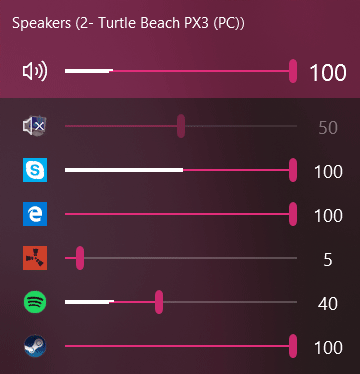One of the standout features of EarTrumpet is its intuitive and user-friendly interface. The app seamlessly integrates into the Windows taskbar, providing quick access to all of its functions with just a few clicks. Users can easily adjust the volume levels for individual apps, as well as change the default output and input devices for each app.
EarTrumpet also offers customizable keyboard shortcuts, allowing users to quickly switch between different audio devices and adjust volume levels without having to navigate through menus. This can be particularly useful for users who frequently switch between different audio setups, such as headphones, speakers, or external monitors.
In addition to its audio management capabilities, EarTrumpet also provides a visual representation of the active audio apps, making it easy to identify which applications are currently playing sound. This can be especially helpful for users who have multiple applications running simultaneously and need to quickly identify and control individual audio sources.
Another noteworthy feature of EarTrumpet is its support for per-app volume control. This means that users can adjust the volume levels for each running application independently, allowing for a more personalized and immersive audio experience. This feature can be particularly useful when watching videos, listening to music, or playing games, as it allows users to fine-tune the audio settings for each specific application.
Overall, EarTrumpet is a versatile and user-friendly audio management tool that offers a wide range of features for Windows users. Whether you need to control the volume levels of individual apps, switch between different audio devices, or simply manage your audio settings more efficiently, EarTrumpet has you covered. Its sleek interface, customizable keyboard shortcuts, and per-app volume control make it a valuable addition to any PC user's toolkit.
EarTrumpet is a popular Windows app that functions as a powerful audio management tool for your PC. This handy application allows users to easily control the volume and playback devices for all their running applications, giving them more control and flexibility over their audio experience.
Comments 0